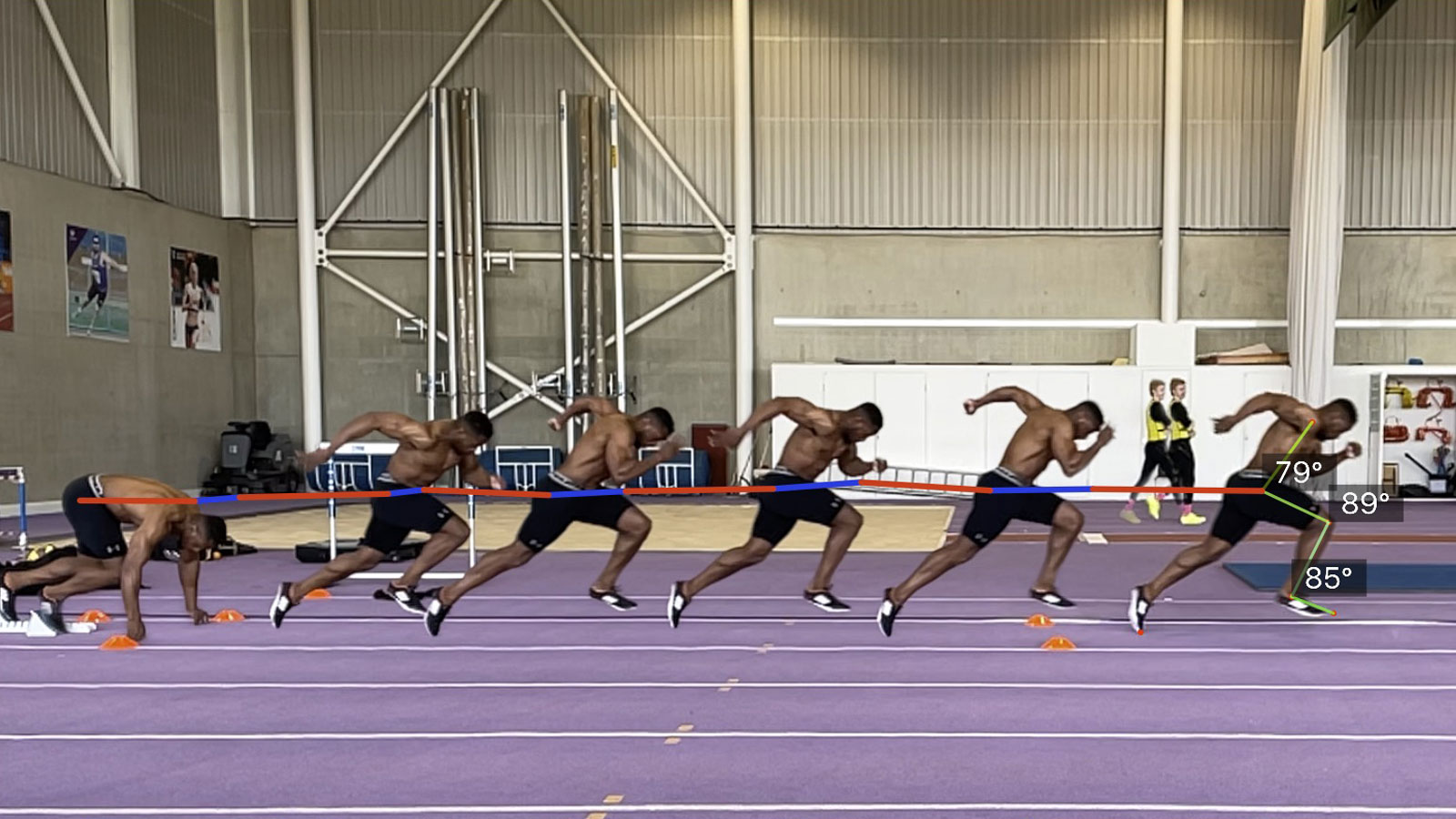
Biomechanical Measurements
We offer extensive tools that assist with biomechanical analysis. Beginning with pose identification that involves the drawing of a shape with 17 keypoints, you can append a calculation box to any joint and gauge diverse parameters. You have the ability to connect any joint, identify the angles you want to observe, stabilize a limb, and acquire ground–relative shapes. For accurate velocity–based values, it’s necessary to adjust the screen in x, y coordinates. Data can be exported in Microsoft Excel CSV format.
Pose Estimation
There are multiple methods available for performing shape pose estimation.
- Draw manually with our quick tools
- App integrated Apple AI Body Tracking
- iPad/iPhone BinaryVideo AI camera
- 3rd party Deepmotion, OpenPose,..
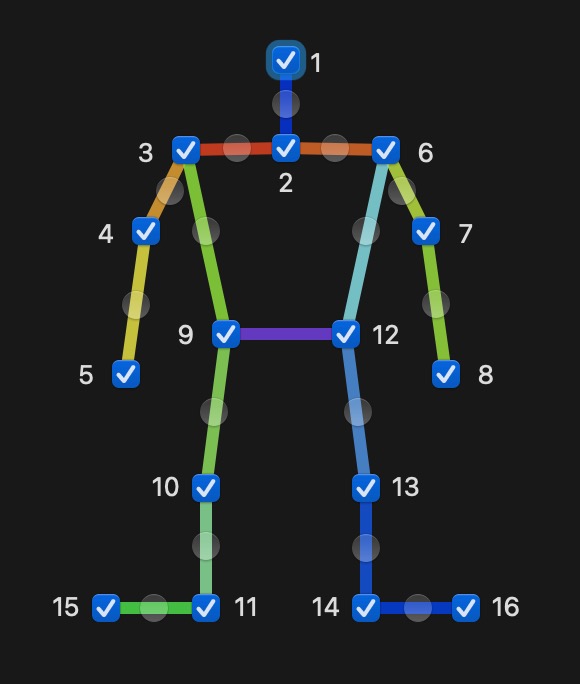
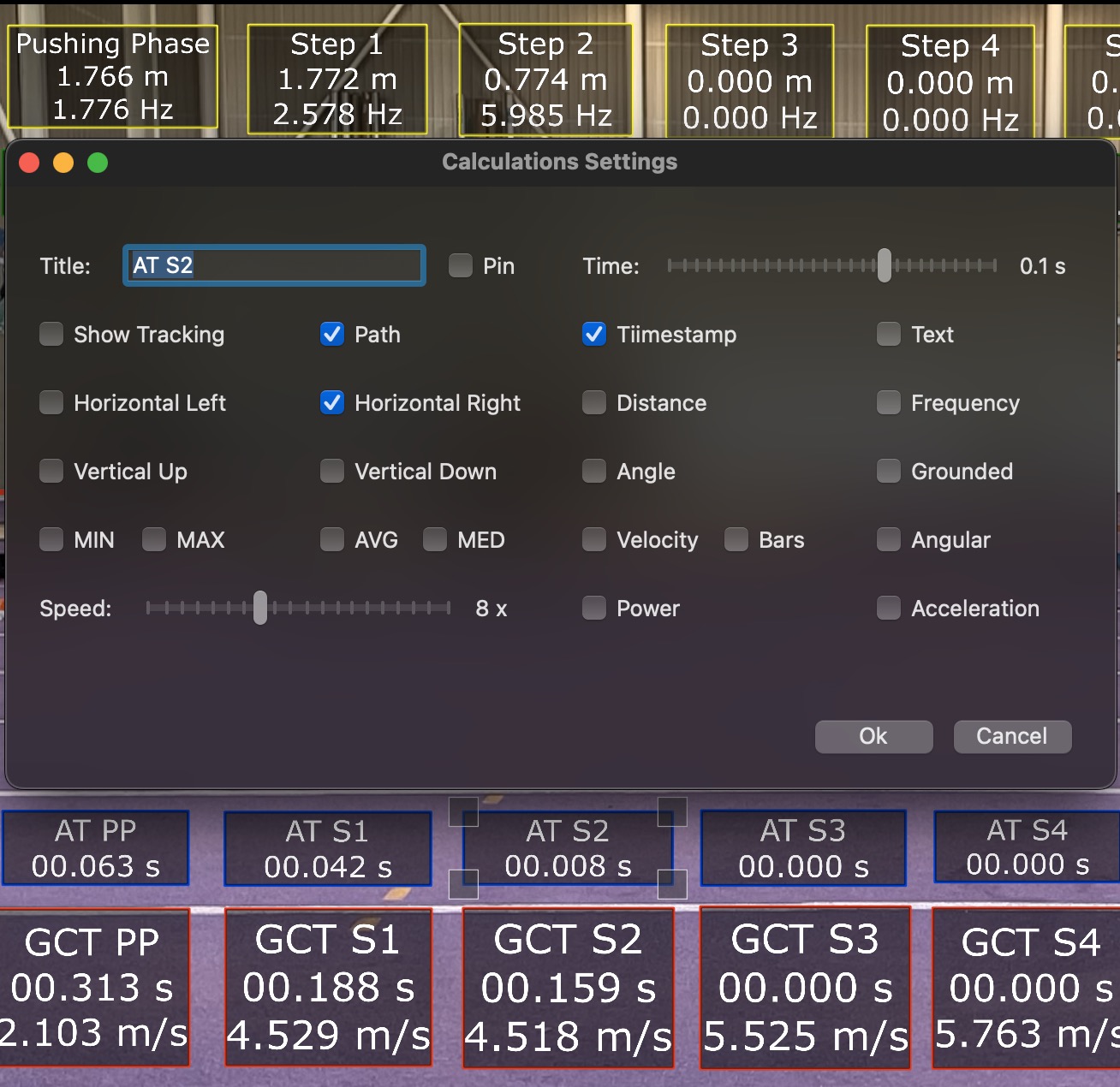
Calculation Boxes
You can affix numerous boxes to any joint and commence real-time measurement.
- Angles, Velocity, Distance
- Time delta settings
- Speed slo-mo video adjustments
- Measure only certain direction
Calibration
X and Y calibration are necessary for certain parameters, such as velocity.
- Calibrate with drawing lines
- Enter line distance in meters
- Possible X or Y calibration only
- Perspective and motion calibration
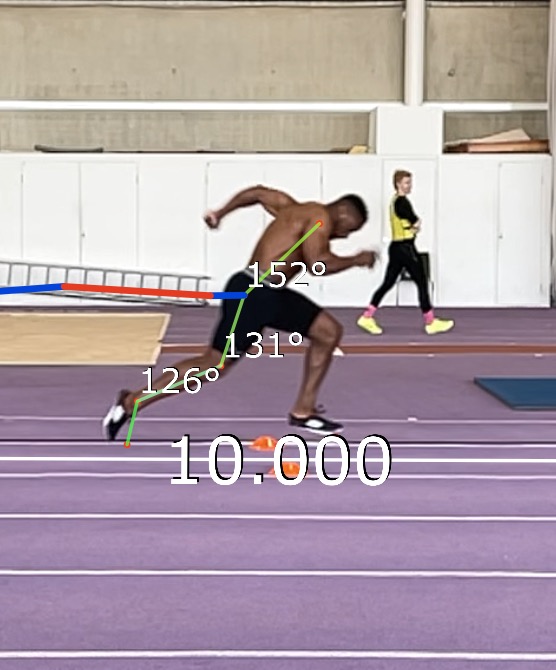
The majority of slow-motion videos, particularly those exported from an iPhone, are encoded at 30 frames per second (fps). Therefore, if you have recorded a video in 240fps slow-motion mode, you will need to use the correct divider, which is 240 divided by 30, resulting in 8. This formula should be applied in similar situations.